Best Proxies for School to Unblock Websites
It’s common for certain websites to be blocked in schools. Certainly, these restrictions on specific online content are reasonable, as schools aim to create a focused learning environment and shield students from potentially distracting information. However, sometimes some useful educational resource websites are blocked too.
There are maybe occasions when it is necessary to access blocked websites using a proxy for school, such as searching for beneficial educational resources or valuable research materials. In this article, we will explore the proxies for school, their functions, free web proxies for school, and how to use OkeyProxy for school Chromebooks in detailed steps.
What are Proxies for School?
Between your device and the intended server, there is a mediator called proxies. Proxies just act as a middleman, when the web traffic passes through the proxy, it hides your original IP address and changes it to the proxy server’s IP address. Acting as intermediaries, proxies enable users to bypass firewalls and access blocked content.
Proxies for schools can function within the specific network environment of school. Given that schools often have stricter network management and block certain VPNs or proxies, using proxies becomes invaluable. By using a proxy for school, you can hide your original IP address, allowing you to browse blocked content that may be restricted in your school’s network.
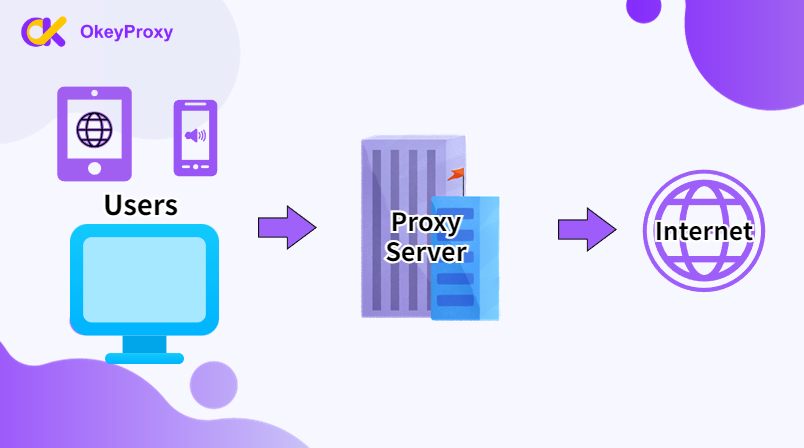
Why Do You Use Proxies for School?
There may be some occasions when you may use proxies for school, including:
1. Unblocking Websites: Proxies allow you to bypass network restrictions imposed by schools. This can enable you access to some social media platforms, streaming services or other websites.
2.Privacy Protection: Proxies can help you maintain your online privacy and anonymity. By leading your internet traffic through a proxy server, you can mask real IP addresses. This makes it difficult for your online activities to be traced. Proxies also allow students to refrain from monitoring systems. This can provide you with a sense of privacy and freedom while browsing the internet.
3. Accessing educational resources: In some cases, schools may unintentionally block educational resources or websites. Students may need these resources for their research or studies. By using a proxy, you can easily bypass blocks and access the abundant learning materials.
Using proxies in schools can have both advantages and disadvantages. When used properly, they can be a valuable tool for enhancing learning. It’s important to note that the usage of proxies may be against the school’s policies. So you should always adhere to the rules and guidelines set by your educational institutions.
Free Proxies Websites for School
There are various free proxies sites for school accessible on the internet. The advantage of using a free web proxy is its convenience and zero cost. Simply enter the proxy website directly in your browser, input the address you want to access, and hit enter. However, you should keep in mind that the major drawback of free web proxies is their limited speed and potential security risks.
Here are some proxy sites that you can use to access the content:
1.CroxyProxy https://www.croxyproxy.com/
CroxyProxy is a web proxy that allows users to access blocked websites and browse the internet anonymously. CroxyProxy offers a user-friendly interface and easy to operate. Users can maintain their privacy and security while browsing the web.
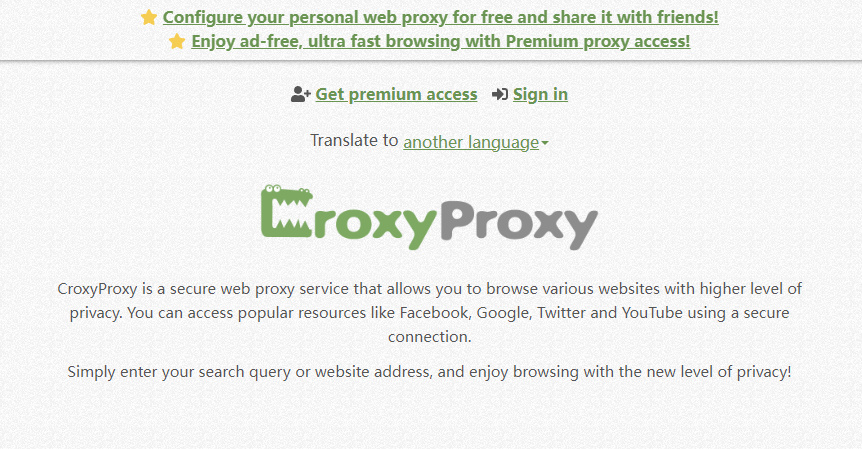
2.FreeProxy https://freeproxy.win/
FreeProxy allows users to access the internet through a different IP address. It provides a simple and cost-effective solution. With FreeProxy, users can route their internet traffic through its proxy server, access blocked content.
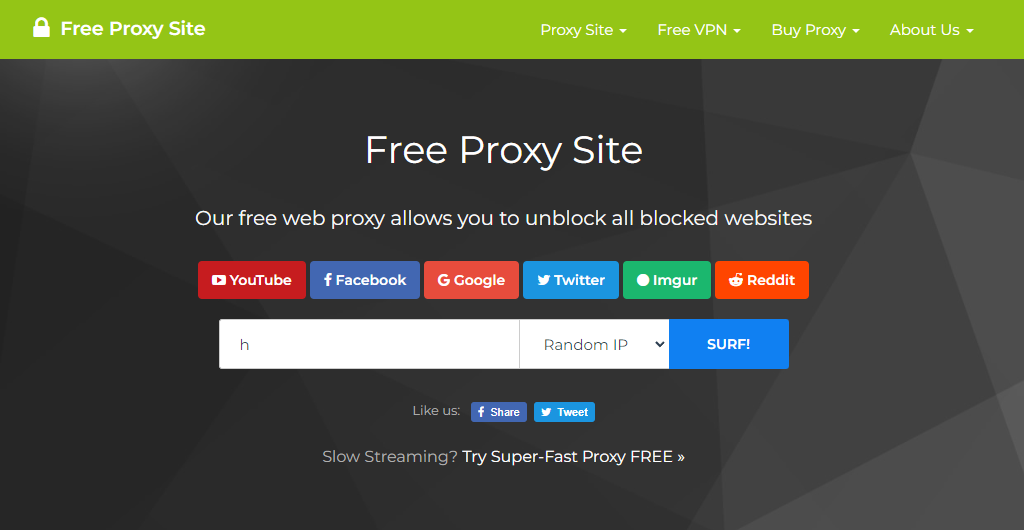
3.Hide.me https://hide.me/
Hide.me provides a secure solution for accessing the web and unblocking restricted URLs in school. This proxy site operates globally. Its speed ranks among the top in free web proxies for schools.
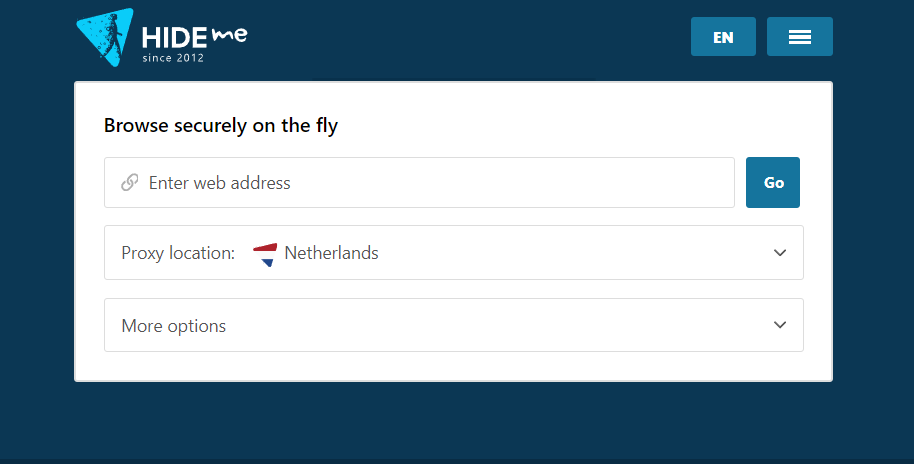
Here are more proxies for school that you can use:
UnblockVideo https://unblockvideo.net/
TurboHide https://www.turbohide.org/
SSL Unblocker https://www.sslunblocker.com/
4everproxy https://www.4everproxy.com/
DontFilter http://dontfilter.us/
FilterBypass https://www.filterbypass.me/
It’s important to note that the availability of these proxy websites may vary depending on your location and the restrictions imposed by your school. If you encounter any issues with one proxy site, you can always try another as an alternative solution.
Please remember that a proxy can be used in school does not necessarily mean it fully complies with the school’s regulations. In some cases, using a proxy may result in discipline or other consequences. Therefore, it is essential to adhere to your own school’s requirements and use proxies based on the specific circumstances.
Challenges When Using Free Proxies for School
When using a free web proxy, all data entered will bypass the host website, and they can easily read your data if they want. Therefore, it is not advisable to input any sensitive information in these proxies. Additionally, a web proxy is commonly slow speed and cannot be configured within software.
Choose OkeyProxy for a Better Alternative
It’s important to be aware that schools may have already blocked certain proxies, so finding a reliable and accessible proxy is crucial. OkeyProxy is known for its distinct advantages over free web proxies. Unlike web proxies that rely on datacenters, OkeyProxy’s residential proxies use IP addresses assigned to residential devices. This makes them less likely to be detected as proxies by school websites.
OkeyProxy takes the lead in providing top-notch proxy services. With server locations in over 200 countries, it effortlessly bypasses geo-restrictions. The fast response time of OkeyProxy ensures smooth browsing without any delays. And the stable connection guarantees uninterrupted access to the web. This is a good option for anyone who needs reliable and affordable proxies for school. Moreover, compared to free proxies, we provide 24/7 customer service to assist you with any issues you may encounter during usage.
How To Setup OkeyProxy for School Chromebook
In recent years, Chromebooks have become the first choice for students. Chromebook is a new type of laptop that runs on the Google Chrome operating system. Many people think that Chromebooks are more stylish, faster, and even simpler than traditional laptops. What’s more, they are often more affordable, which is the primary reason why Chromebooks have become a popular choice in educational settings.
Here we use OkeyProxy’s residential proxies to demonstrate the setup process on a school Chromebook. Regardless of the proxy provider you choose, the steps will be similar:
1. Power on your Chromebook and log in.
2. Click on the Network icon located in the right corner of your screen.
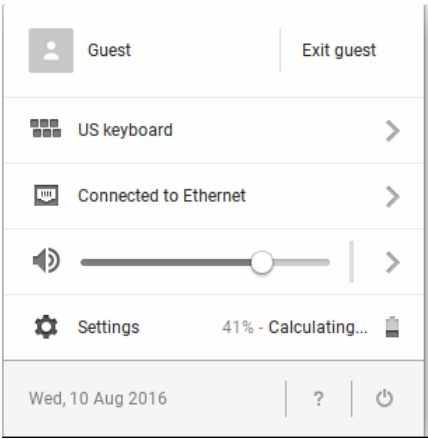
3. Select “Settings” from the menu.
4. Choose your Wi-Fi network from the list and click on “Network Options.”.
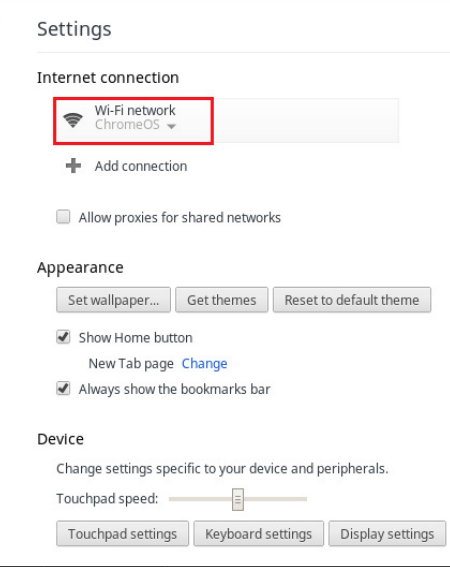
5. Click on the “Proxy” tab and change the settings from “Direct Internet Connection” to “Manual proxy configuration.”.
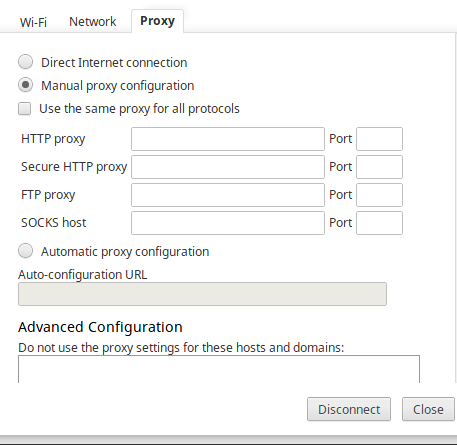
6. Get the Proxy Address and Proxy Port from OkeyProxy dashboard. Then enter the address and port number in the SOCKS5 host fields. Then, close the configuration form.
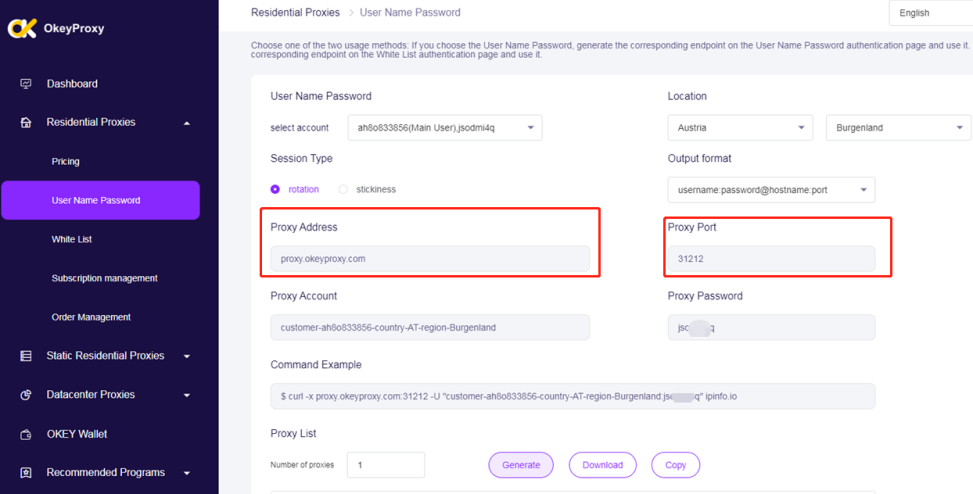
7.Alternatively, if you have a configuration URL that contains your proxy settings, select “Automatic Configuration” on the same screen and enter the URL.
By following these steps, you will be able to configure your Chromebook to use a proxy server successfully.
Conclusion
Proxies for school are an effective approach to accessing blocked websites in the network environment of the school. Using proxies in schools can have advantages if used it properly. To make the most of proxies, it is crucial to use them responsibly, respect school policies, and prioritize educational purposes.
